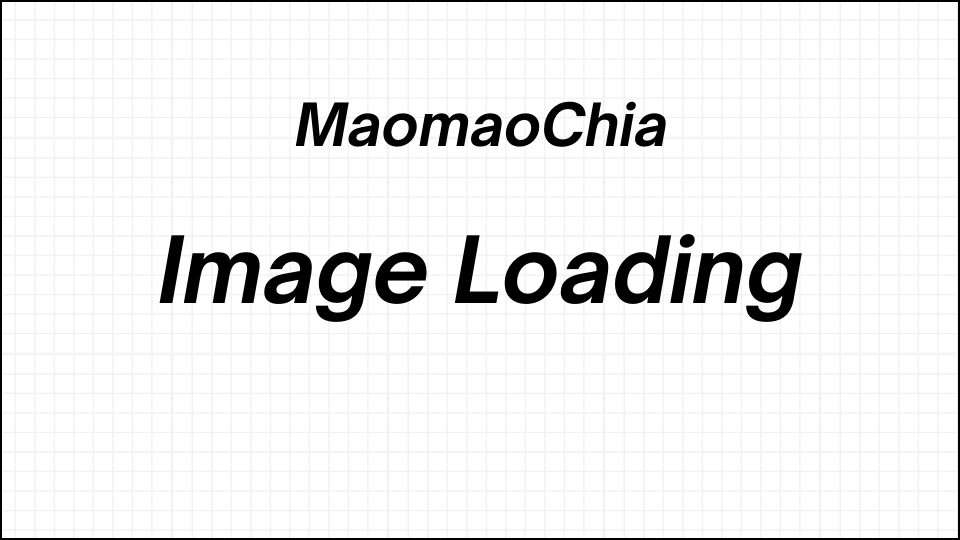226
找文字没什么特别的但是找图片,你会多少?有时候我们可以直接用谷歌来轻松帮我们找到更高品质或者更好的类似图片。如果你还不会用,那么今天就来教你Google怎么用图片搜索。比文字搜索更加方便和准确!
Table of Contents
Google怎么用图片搜索?轻松找出类似图片
要用google搜索图片,只需下面3个步骤。
1️⃣ 进入Google图片
打开Google网站后,就可以点击图片。然后你会看到搜索栏右边有一个小相机📷,点击它。
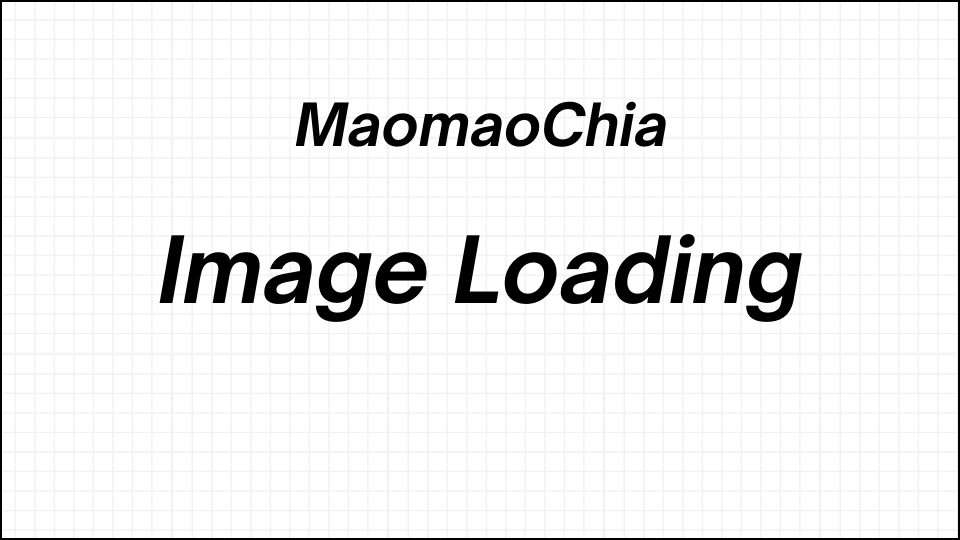
2️⃣ 上传图片
现在你可以上传你要找的图片,或者Copy Image Address,复制图片的link,然后paste进去这个空格中,最后点击【Search by Image】
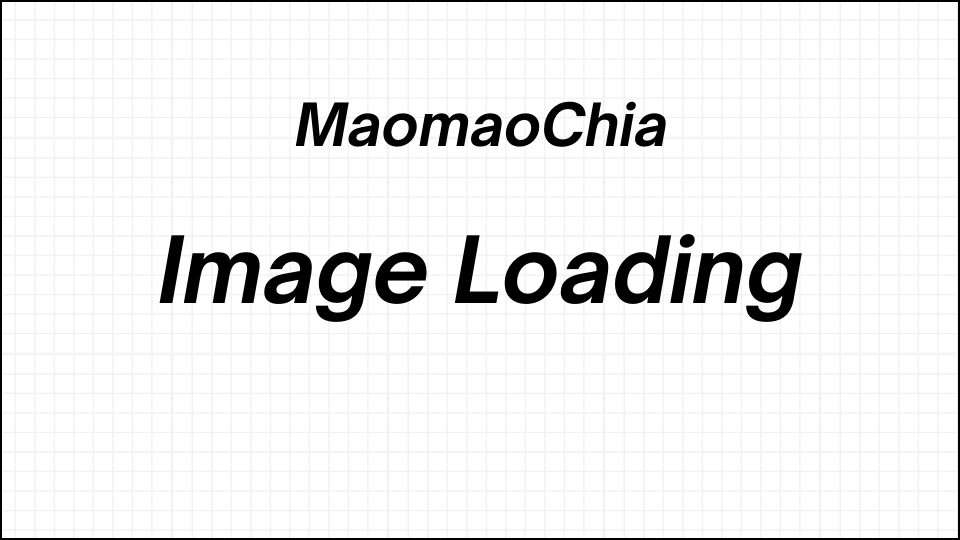
3️⃣ 完成图片搜索
现在你可以看到搜索出来的结果全部都是类似你要找的图片了。是不是很简单。